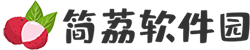王者模拟战如何使用阵容模拟器预先编辑阵容?我们在玩王者模拟战时为了方便,时常需要预设阵容,这可以帮我们在对战中不易遗忘棋子,下面就让百当小编来演示一遍如何用阵容模拟器编辑出战阵容吧!
进入游戏,选择“王者模拟战”。

点击“备战”,接着点击“阵容模拟器”。

点击“编辑阵容”。

接着点击“全部重置”,然后点击上方英雄便可把自己想要的英雄编入阵容。

阵容选定完成后,点击“保存编辑”。

点击“阵容方案”右侧的图标,修改阵容名称,接着点击“确定”。

进入游戏,点击“预设”,便可以在游戏里中看到并使用自己所编辑的阵容。