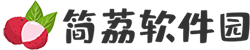应用介绍
cve-2017-8464补丁文件,这款cve-2017-8464补丁是一款由微软推出的日常漏洞扫描修复补丁,大家安装cve-2017-8464可以让您的电脑在高危阶段安全度过,避开远程控制,系统漏洞蠕虫病毒入侵的危险威胁。推荐大家尽快下载修复!

cve-2017-8464补丁介绍
CVE-2017-8464补丁是修复Microsoft Windows LNK 远程代码执行漏洞,2017年6月13日,微软官方发布编号为CVE-2017-8464的漏洞公告,官方介绍Windows系统在解析快捷方式时存在远程执行任意代码的高危漏洞,黑客可以通过U盘、网络共享等途径触发漏洞,完全控制用户系统,安全风险高危,攻击者可以向用户呈现包含恶意的.lnk文件和相关联的恶意二进制文件的可移动驱动器或远程共享。 当用户在Windows资源管理器或解析.LNK文件的任何其他应用程序中打开此驱动器(或远程共享)时,恶意二进制程序将在目标系统上执行攻击者选择的代码,成功利用此漏洞的攻击者可以获得与本地用户相同的用户权限。(.LNK是windows系统内应用程序快捷方式文件的文件类型后缀名。)
桌面系统
Microsoft Windows 10 Version 1607 for 32-bit Systems
Microsoft Windows 10 Version 1607 for x64-based Systems
Microsoft Windows 10 for 32-bit Systems
Microsoft Windows 10 for x64-based Systems
Microsoft Windows 10 version 1511 for 32-bit Systems
Microsoft Windows 10 version 1511 for x64-based Systems
Microsoft Windows 10 version 1703 for 32-bit Systems
Microsoft Windows 10 version 1703 for x64-based Systems
Microsoft Windows 7 for 32-bit Systems SP1
Microsoft Windows 7 for x64-based Systems SP1
Microsoft Windows 8.1 for 32-bit Systems
Microsoft Windows 8.1 for x64-based Systems
Microsoft Windows RT 8.1
服务系统
Microsoft Windows Server 2008 R2 for Itanium-based Systems SP1
Microsoft Windows Server 2008 R2 for x64-based Systems SP1
Microsoft Windows Server 2008 for 32-bit Systems SP2
Microsoft Windows Server 2008 for Itanium-based Systems SP2
Microsoft Windows Server 2008 for x64-based Systems SP2
Microsoft Windows Server 2012
Microsoft Windows Server 2012 R2
Microsoft Windows Server 2016
修复建议
1.不要使用管理员权限运行程序,为应用程序新建普通账号并授权,最小化权限运行应用程序;
2.尽快升级安装微软补丁,阿里云用户可以通过windows系统自动升级功能和手工下载安装。
特别说明
大家可以直接在这里【如下图】打补丁,安装所有需要的补丁,不用在下面下载。
如下图:这个位置哦!!!